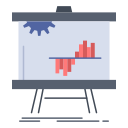Company details
Company details
Best Practices in UX Design for a Website
One of the main objectives of a UX design is to create an inviting, usable website that helps users get what they need and stay on your site. How well you integrate key elements of design can greatly contribute to the success of your website’s user experience. To enhance your UX design, follow these best practices when designing your website.
1. Choose your design type and stick to it
While designers should be aware of existing and upcoming design trends, it’s also important to stick with a design type that aligns with your design goals. Here are some top design types to consider:
Flat Design: A flat design is characterized by 2D elements, simple typography, minimalism, and bold colors. Flat 2.0 currently dominates web design on desktop and mobile due to excellent readability, a clear visual hierarchy of shapes and colors, intuitive navigation, and adaptive design.
Material Design: Google’s interpretation of Flat 2.0, material design displays mostly flat design elements with subtle 3D touches for superior UX. Material designs have a sleek and engaging interface, virtual feel of objects, and a predefined set of styles that provides consistency for designers.
Minimalism Design: An inspiration for popular trends, including Flat, Flat 2.0, and material design, minimalism design is characterized by flat textures, with the use of white or negative space and limited color palettes. Minimalist web designs have faster download speeds, better conversion, easy navigation and responsive design, and require less maintenance.
2. Do create a sitemap
Illogical content structuring and poor navigation are common issues in UX design that can lead to a bad user experience. The goal of the sitemap is to create a better site architecture by categorizing information through the grouping of related content. Creating a sitemap in the early stages of the design process can help improve your design in these ways:
Forms a better understanding of design goals. Every website should have a goal, with every design decision aligned to it. By visually presenting all of your site content to the team, you can talk about goals and prioritize design decisions.
Creates a single source of truth. A web design project involves many people, from front-end designers to stakeholders. Displaying the relationships between your site’s pages makes it easier to understand the connections and introduce changes to the IA and design.
Eliminates unnecessary pages. The hierarchical information in a sitemap helps team members find and eliminate pages that aren’t directly tied to the site’s purpose.
Removes duplicate content. When you can easily evaluate all pages on your website according to your sitemap, you reduce the chance of duplicating content and creating a confusing experience for the user.
3. Use sticky headers to entice users to explore the site
Sticky headers, or the fixed navigation menu that stays on the screen when the user scrolls down, is now a web design standard. Allowing better navigation, sticky UI elements “ensure that users have access to key actions or information wherever they are on the page,” according to Adobe experts. Use these sticky headers examples and best practices to create fixed elements on the page:
Focus on elements and actions that add value. Don’t elevate unnecessary elements, which take up screen real estate and deliver little benefit for the user.
Use plenty of contrast. Make elements visually distinct from the content that moves beneath them, but avoid placing continuous, distracting animations, or transitions in the user’s constant eye line.
Don’t make fixed elements too tall. Users should focus on content, not headers. Make sure that sticky elements contain no more than one line of text, which can make it difficult for users to read.
Consider hiding headers when scrolling down on mobile. Hiding sticky headers on mobile when scrolling down gives the user more space to read. Show the header when the user scrolls up instead.
4. Write useful, concise, and clear messages
UX writing should guide users and help them interact with the product. Every element, from the smallest button labels to the welcome message, has an impact on the user experience. If your copy is confusing or misleading, it can create a bad user experience. When writing for UX, follow these practical tips:
Make it useful. UX writing should always be useful. Know who your audience is and what they need when they interact with your product. Make sure every word on the screen serves a purpose for the user.
Write concisely. The best UX writing is simple and concise; users should be able to read the copy and quickly know where to go and what to do next. Writing concise copy gets to the point:
Wordy copy: Would you like to save changes?
Concise copy: Save changes?
Use familiar terms. UX writing needs to be accessible to users of all levels to enhance the user experience. Remove any industry-specific terms that would make the copy unclear and replace it with simpler language:
Confusing copy: Buffering …
Clear copy: Preparing video …
Be consistent. The copy should have the same style, tone, voice, and terminology that fits in with the brand. This practice not only makes the interface more usable but also builds trust with the user.
5. Do usability testing during the website design process.
The goal of usability testing is to ensure that people you design for can use your product. Testing during the website design process can help you identify issues early on and minimize costs. Here are some general guidelines when conducting your usability tests:
Use a prototype. Conduct usability testing on prototypes before the finished product. This allows you to evaluate your design in the early stages and avoid making costly changes later in development.
Find the right user for testing. The ideal tester is someone who would use your product. When looking for test participants, consider both demographics and psychographics when selecting users for testing.
Design clear objectives and tasks. Be sure to create a workflow with clear objectives. You can better observe the range of errors or challenges that each user experiences.
Get involved in the testing. Involve yourself in the actual testing process to see how real users interact with your product. You can gain more insight into the user experience than you can from reading testing results.
Conduct interviews after testing. Schedule a few minutes with test participants to ask simple questions about the product, tasks, and overall impression of the product. A quick discussion with test participants can give you more details about their experiences.
Design trends evolve fast, but it’s important to remember that fundamental design practices remain constant. Designers only have a few moments to catch people’s attention before they leave your website for one that’s more user-friendly. By following these established UX best practices, you’ll be able to enhance user experience and achieve UX success.
|

 Address
Address Company details
Company details Share
Share
 Reviews & Ratings
Reviews & Ratings